Syngo MR is the software to drive the imager and manage the data related to the participants (database, images, …).
Participant data entry
The dialog box for entering a new participant is opened by using the “Ins” key on the Control Pad.
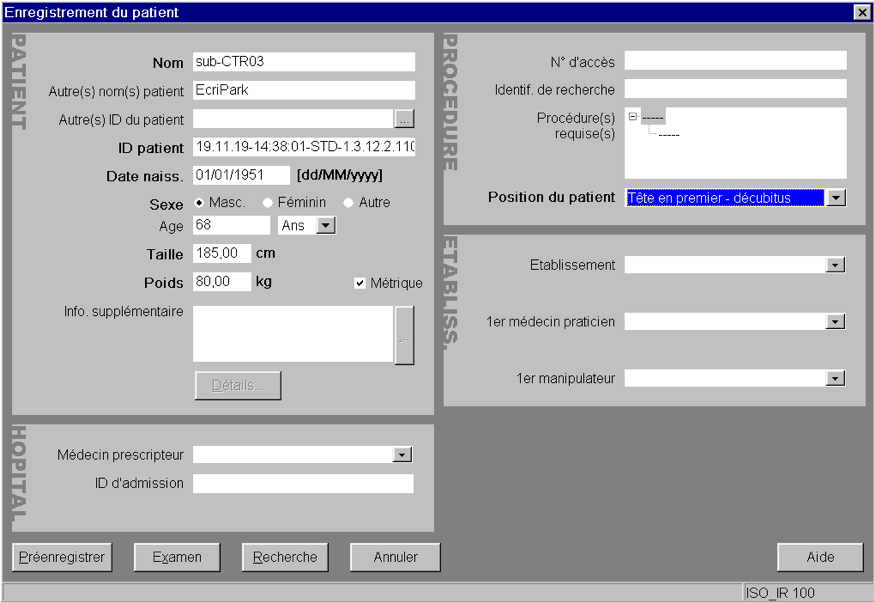
Be sure to complete the headings according to the following conventions:
- Name: Name of the subject in the BIDS formalism of the study: ex: sub-01
- Other patient name(s): Project Name: NameStudy
- Patient ID: This field fills in automatically when you click on another field. Do not modify it
- Date of birth: This field is important because it is from its value that the age of the participant will be calculated.
- Gender, Height, Weight: Also indispensable and partly recovered for the converter to integrate the subject into the BIDS database.
- Patient Position: Head First – Decubitus
- Click on “Exam” or “Pre-Register” (to schedule multiple subjects in advance) to proceed to the Patient Confirmation panel.
Participant confirmation
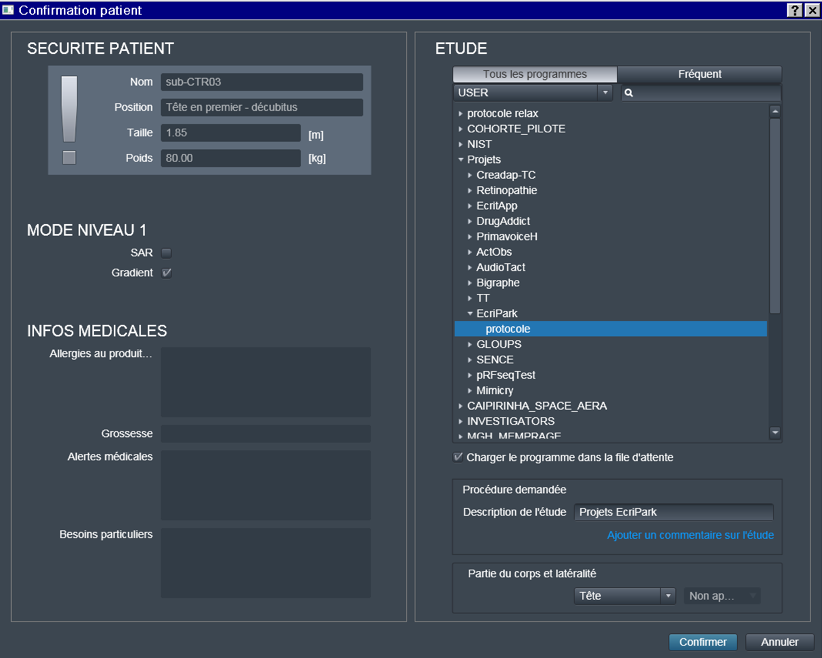
- On the left side : check: MODE LEVEL 1 : Gradient.
- A dialog box then opens. Click on “OK“.
(This is to warn the subject that he might feel nervous stimulation during the acquisition of the measurements and that it is the responsibility of the operator to decide to continue the acquisition of the images if necessary).
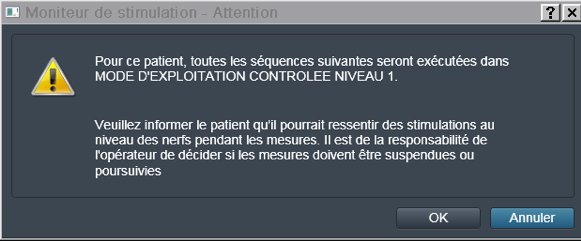
- From the drop-down list on the right, select the protocol for your study. In general, this is the USER -> Projects -> StudyName -> Protocol tree.
- Click on “Confirm”


